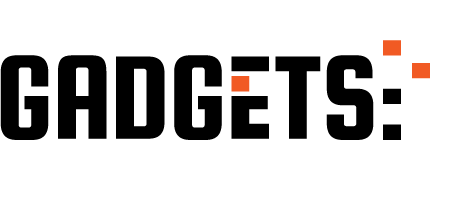The Basics of Two-Factor Authentication: What It Is and Why You Need It
In today’s digital age, security is a top concern for individuals and businesses alike. With the increasing number of cyber attacks and data breaches, it has become crucial to protect our online accounts and sensitive information. This is where two-factor authentication (2FA) comes into play. In this article, we will discuss the basics of two-factor authentication, what it is, and why you need it.
So, what exactly is two-factor authentication? In simple terms, it is an extra layer of security that requires users to provide two forms of identification before accessing their accounts. The first factor is usually a password or a PIN, while the second factor can be a code sent to your phone, a fingerprint scan, or a security question. This two-step verification process adds an extra layer of protection to your accounts, making it harder for hackers to gain access.
Now, you may be wondering why you need two-factor authentication when you already have a strong password. The truth is, no matter how strong your password is, it can still be compromised. Hackers have become more sophisticated in their methods, and they can easily crack passwords using various techniques. With two-factor authentication, even if a hacker manages to obtain your password, they won’t be able to access your account without the second factor.
Another reason why you need two-factor authentication is that it can prevent unauthorized access to your accounts. Many people use the same password for multiple accounts, which can be dangerous. If a hacker gains access to one of your accounts, they can easily access all your other accounts. However, with 2FA, even if a hacker manages to obtain your password, they won’t be able to access your other accounts without the second factor.
Now that you understand the importance of two-factor authentication let’s discuss how to use it. The first step is to enable 2FA on your accounts. Most major websites and apps offer this feature, and it is usually found in the security or privacy settings. Once you have enabled 2FA, you will need to choose the second factor. As mentioned earlier, this can be a code sent to your phone, a fingerprint scan, or a security question. It is recommended to choose a different second factor for each account to add an extra layer of security.
When you log in to your account, you will be prompted to enter the second factor after entering your password. Depending on the option you chose, you will either receive a code on your phone or be asked to provide a fingerprint scan or answer a security question. Once you have entered the second factor, you will be granted access to your account.
It is important to note that two-factor authentication is not foolproof. Hackers can still find ways to bypass it, but it significantly reduces the chances of your account being compromised. It is also essential to keep your second factor secure. If you choose to receive a code on your phone, make sure to keep your phone locked with a strong password or fingerprint. If you choose a security question, make sure to choose one that is not easily guessable.
In conclusion, two-factor authentication is a crucial security measure that everyone should use. It adds an extra layer of protection to your accounts and prevents unauthorized access. Enabling 2FA is a simple process, and it significantly reduces the chances of your account being compromised. So, take the necessary steps to enable two-factor authentication on all your accounts and keep your sensitive information safe and secure.
Step-by-Step Guide to Setting Up Two-Factor Authentication for Your Online Accounts

In today’s digital age, online security is more important than ever. With the rise of cyber attacks and data breaches, it is crucial to take steps to protect your personal information and online accounts. One of the most effective ways to do this is by using two-factor authentication (2FA). This added layer of security provides an extra level of protection for your online accounts, making it much harder for hackers to gain access. In this article, we will discuss what two-factor authentication is and how to set it up for your online accounts.
Firstly, let’s understand what two-factor authentication is. It is a security process that requires users to provide two forms of identification before accessing their online accounts. The first factor is usually a password, and the second factor can be a code sent to your phone, a fingerprint scan, or a security question. This means that even if a hacker manages to obtain your password, they still won’t be able to access your account without the second factor.
Now that we know what two-factor authentication is, let’s dive into the step-by-step guide to setting it up for your online accounts.
Step 1: Choose an Authenticator App
The first step is to choose an authenticator app. This app will generate a unique code that you will need to enter when logging into your account. Some popular authenticator apps include Google Authenticator, Microsoft Authenticator, and Authy. These apps are available for both iOS and Android devices.
Step 2: Enable Two-Factor Authentication on Your Account
Once you have chosen an authenticator app, the next step is to enable two-factor authentication on your account. Most online accounts, such as email, social media, and banking, have the option to enable 2FA in their security settings. Look for the option to “enable two-factor authentication” or “add an extra layer of security” and follow the prompts to set it up.
Step 3: Scan the QR Code
After enabling 2FA on your account, you will be prompted to scan a QR code using your chosen authenticator app. Open the app and select the option to “scan a QR code.” Point your phone’s camera at the code on your screen, and the app will automatically detect and add the account to your authenticator app.
Step 4: Enter the Code
Once you have scanned the QR code, the authenticator app will generate a unique code for your account. Enter this code into the designated field on your account’s website or app. This code will change every 30 seconds, providing an added layer of security.
Step 5: Backup Codes
It is essential to save your backup codes in case you lose access to your phone or the authenticator app. These codes can be used to log in to your account if you are unable to generate a code from the app. Make sure to store these codes in a safe place, such as a password manager or a secure document.
Step 6: Test Your 2FA
Once you have completed the setup process, it is crucial to test your 2FA to ensure it is working correctly. Log out of your account and try to log back in. You should be prompted to enter a code from your authenticator app. If everything works as it should, congratulations, you have successfully set up two-factor authentication for your account!
In conclusion, two-factor authentication is a simple yet effective way to protect your online accounts from cyber threats. By following this step-by-step guide, you can easily set up 2FA for your accounts and have peace of mind knowing that your personal information is secure. Remember to regularly update your backup codes and review your security settings to ensure your accounts remain protected. Stay safe online!
Maximizing Security with Two-Factor Authentication: Best Practices and Common Mistakes to Avoid
In today’s digital age, security is a top concern for individuals and businesses alike. With the increasing number of cyber attacks and data breaches, it is crucial to have strong security measures in place to protect sensitive information. One such measure is two-factor authentication (2FA), which adds an extra layer of security to your online accounts. In this article, we will delve into the concept of 2FA, its benefits, and how to use it effectively.
Firstly, let’s understand what two-factor authentication is. In simple terms, it is a security process that requires users to provide two forms of identification before accessing an account or service. The first factor is usually a password or PIN, while the second factor can be a code sent to your phone, a fingerprint scan, or a security token. This two-step verification process makes it significantly harder for hackers to gain access to your accounts, as they would need both factors to do so.
The primary benefit of 2FA is enhanced security. With just a password, a hacker can easily gain access to your account if they manage to guess or obtain it through phishing or other means. However, with 2FA, even if they have your password, they would still need the second factor to log in. This significantly reduces the chances of unauthorized access to your accounts.
Another advantage of 2FA is that it can be used on multiple devices. This means that even if you lose your phone or laptop, you can still access your accounts from another device by providing the second factor. This feature is particularly useful for businesses, as it allows employees to work remotely without compromising security.
Now that we understand the benefits of 2FA let’s look at how to use it effectively. The first step is to enable 2FA on all your accounts that offer this feature. Most popular online services, such as Google, Facebook, and Twitter, have 2FA options that can be easily enabled in the account settings. It is essential to enable 2FA on all your accounts, as hackers often target multiple accounts to gain access to sensitive information.
When setting up 2FA, it is crucial to choose a strong second factor. Avoid using SMS as the second factor, as it is vulnerable to SIM swapping attacks. Instead, opt for an authenticator app, such as Google Authenticator or Authy, which generates a unique code every few seconds. These apps are more secure as they do not rely on a cellular network to receive the code.
It is also essential to have a backup plan in case you lose access to your second factor. Most services offer backup codes that can be used in such situations. It is crucial to keep these codes in a safe place, such as a password manager, and not share them with anyone.
While 2FA is an effective security measure, there are some common mistakes that people make when using it. One of the most common mistakes is using the same second factor for multiple accounts. This defeats the purpose of 2FA, as a hacker who gains access to one account can easily access all others. It is crucial to use a unique second factor for each account.
Another mistake is not updating the second factor regularly. It is recommended to change the second factor every few months to ensure maximum security. Additionally, it is essential to keep your devices and apps up to date, as outdated software can be vulnerable to attacks.
In conclusion, two-factor authentication is a powerful security measure that adds an extra layer of protection to your online accounts. By enabling 2FA and following best practices, you can significantly reduce the risk of unauthorized access to your accounts. Remember to choose a strong second factor, keep backup codes safe, and update regularly to maximize the effectiveness of 2FA. With these measures in place, you can rest assured that your sensitive information is well-protected.