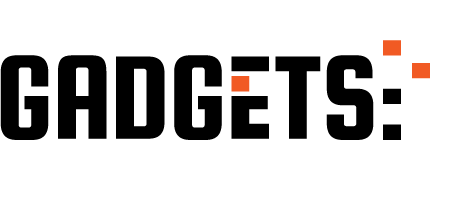Top 10 Free 3D Printing Software Tools For Beginners
For beginners venturing into the world of 3D printing, selecting the right software can be a crucial first step. Fortunately, there are numerous free tools available that offer powerful features without the need for a financial investment. These tools cater to a wide range of needs, from 3D modeling and slicing to printer control and file repair. Understanding the capabilities of each can help users make informed decisions and streamline their 3D printing journey.
To begin with, Tinkercad is often recommended as an ideal starting point for newcomers. Developed by Autodesk, this browser-based application offers an intuitive interface that simplifies the process of creating 3D models. Its drag-and-drop functionality and pre-made shapes make it accessible even to those with no prior design experience. As users become more comfortable, they can explore more complex features, making Tinkercad a versatile tool for learning and experimentation.
Moving on, Ultimaker Cura stands out as one of the most popular slicing software tools available. It converts 3D models into instructions that a 3D printer can understand. With its user-friendly interface and customizable settings, Cura accommodates both beginners and advanced users. Additionally, it supports a wide range of 3D printers, making it a flexible choice for various hardware setups.
Another noteworthy option is PrusaSlicer, developed by Prusa Research. While it is optimized for Prusa printers, it also supports other models, offering a high degree of customization. Beginners will appreciate its simple mode, which provides essential settings without overwhelming complexity. As users gain experience, they can switch to advanced modes to fine-tune their prints.
For those interested in more detailed modeling, FreeCAD is a powerful open-source parametric 3D modeler. Although it has a steeper learning curve compared to Tinkercad, it offers greater control over design elements. Its parametric nature allows users to modify designs by going back into the model history, which is particularly useful for engineering and technical applications.
Blender, while primarily known for animation and visual effects, also includes robust 3D modeling tools suitable for 3D printing. It is best suited for users who are ready to explore more complex design possibilities. With its extensive community and wealth of tutorials, Blender can be a valuable resource for those willing to invest the time to learn its interface.
Meshmixer, another Autodesk product, is designed for editing and repairing 3D models. It excels in preparing models for printing by offering tools for smoothing, hollowing, and adding supports. This makes it an excellent companion to other modeling software, especially when working with scanned or downloaded models.
MatterControl combines design, slicing, and printer control in a single platform. This all-in-one solution is ideal for users who prefer a streamlined workflow. It allows for real-time adjustments and monitoring, which can be particularly helpful during the printing process.
Additionally, Slic3r is a reliable open-source slicer that offers advanced features for those looking to customize their print settings. Its modular design and frequent updates make it a favorite among experienced users, though beginners can also benefit from its straightforward interface.
Lastly, OctoPrint provides remote control and monitoring capabilities for 3D printers. While it requires some setup, it offers significant convenience by allowing users to manage prints from any device connected to the same network.
In conclusion, these ten free software tools offer a comprehensive foundation for anyone starting out in 3D printing. By exploring their features and capabilities, beginners can find the right combination of tools to suit their specific needs and grow their skills over time.
Best Free 3D Printing Software Tools To Boost Your Creativity

When it comes to 3D printing, having the right software can significantly enhance your creative process and streamline your workflow. Fortunately, there are numerous free 3D printing software tools available that cater to both beginners and experienced users. These tools offer a wide range of features, from modeling and slicing to simulation and repair, making them essential for anyone looking to explore or expand their 3D printing capabilities.
One of the most popular free tools is Ultimaker Cura. Known for its user-friendly interface and powerful slicing capabilities, Cura supports a wide variety of 3D printers and file formats. It allows users to customize print settings with precision, making it ideal for both novices and professionals. Additionally, its active community and regular updates ensure that users have access to the latest features and improvements.
Another excellent option is Tinkercad, developed by Autodesk. This browser-based application is particularly well-suited for beginners due to its intuitive drag-and-drop interface. Tinkercad enables users to create simple 3D models quickly and easily, making it a great starting point for those new to 3D design. Despite its simplicity, it also offers features like circuit design and code blocks, which add educational value and versatility.
For those seeking more advanced modeling capabilities, Blender is a powerful open-source software that supports 3D modeling, animation, and rendering. While it has a steeper learning curve, Blender’s comprehensive toolset makes it a favorite among professionals in various industries. Its robust modeling features are particularly useful for creating complex and detailed designs that can be exported for 3D printing.
PrusaSlicer is another noteworthy tool, especially for users of Prusa 3D printers. However, it also supports other printer models, making it a versatile choice. PrusaSlicer offers advanced slicing features, including customizable supports and variable layer height, which help improve print quality and efficiency. Its integration with OctoPrint further enhances its functionality by enabling remote print management.
Meshmixer, also from Autodesk, is a valuable tool for editing and repairing 3D models. It excels in tasks such as mesh smoothing, hollowing, and support generation. Meshmixer is particularly useful for preparing models for printing, ensuring that they are optimized and error-free before the slicing process begins.
FreeCAD is another open-source software that appeals to users with engineering or architectural backgrounds. It offers parametric modeling, which allows users to modify designs by going back into the model history. This feature is especially beneficial for creating precise, functional parts that require exact measurements and adjustments.
MatterControl combines design, slicing, and printer control into a single platform. It allows users to design parts from scratch or modify existing models, then slice and send them directly to a connected printer. This all-in-one approach simplifies the workflow and is ideal for users who prefer a streamlined experience.
Other notable mentions include Slic3r, a powerful slicing engine known for its speed and flexibility, and OctoPrint, which provides remote monitoring and control of 3D printers. Lastly, 3D Builder by Microsoft offers basic modeling and repair tools, making it a convenient option for Windows users.
In conclusion, the availability of high-quality free 3D printing software tools has made it easier than ever to bring creative ideas to life. Whether you are just starting out or looking to refine your skills, these tools provide the functionality and flexibility needed to support your 3D printing journey.
Must-Try Free 3D Printing Software Tools For Hobbyists And Professionals
When it comes to 3D printing, having the right software can make all the difference in achieving high-quality results. Whether you’re a hobbyist exploring creative projects or a professional working on complex prototypes, free 3D printing software tools offer powerful features without the financial commitment. These tools not only help in designing and slicing models but also in optimizing prints for various types of 3D printers. With a wide range of options available, selecting the right software can be overwhelming. However, several standout programs have earned a reputation for reliability, versatility, and user-friendliness.
One of the most popular choices among both beginners and experts is Ultimaker Cura. Known for its intuitive interface and robust slicing capabilities, Cura supports a wide range of file formats and printer models. It offers customizable settings for advanced users while maintaining simplicity for those just starting out. Similarly, PrusaSlicer, developed by Prusa Research, provides a comprehensive suite of features tailored for Prusa printers but also supports third-party machines. Its advanced print settings and frequent updates make it a favorite among experienced users.
For those interested in creating 3D models from scratch, Blender is a powerful open-source tool that goes beyond 3D printing. While primarily used for animation and rendering, Blender includes modeling features that are highly effective for designing printable objects. Its steep learning curve is balanced by a vast community and extensive tutorials, making it accessible to those willing to invest the time. In contrast, Tinkercad offers a more beginner-friendly approach. Developed by Autodesk, Tinkercad is a browser-based application that allows users to create simple 3D models using basic shapes and drag-and-drop functionality. It’s ideal for educational purposes and quick prototyping.
Another noteworthy tool is FreeCAD, which is particularly useful for parametric modeling. This means users can modify their designs by going back into the model history and adjusting parameters, a feature that is invaluable for engineering and technical applications. FreeCAD’s modular architecture also allows for customization through plugins, enhancing its functionality for specific tasks. Similarly, Meshmixer, also from Autodesk, excels in preparing models for 3D printing. It offers tools for repairing meshes, hollowing models, and generating supports, making it a valuable asset in the final stages of print preparation.
For those working with scanned data or complex geometries, MeshLab provides advanced mesh processing capabilities. It supports a wide array of file formats and includes tools for cleaning, editing, and converting 3D meshes. Although its interface may seem daunting at first, its powerful features make it indispensable for certain workflows. Another excellent option is MatterControl, which combines design, slicing, and printer control in a single platform. It allows users to create models directly within the software and manage multiple printers, streamlining the entire printing process.
Lastly, OctoPrint stands out as a remote monitoring and control solution for 3D printers. While not a modeling or slicing tool, it enhances the printing experience by allowing users to manage prints via a web interface, monitor progress through webcams, and receive notifications. When used in conjunction with other software, OctoPrint significantly improves workflow efficiency.
In conclusion, the landscape of free 3D printing software is rich with options that cater to a variety of needs and skill levels. By exploring these tools, users can find the right combination to support their creative or professional endeavors without incurring additional costs.