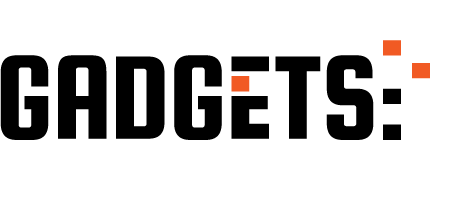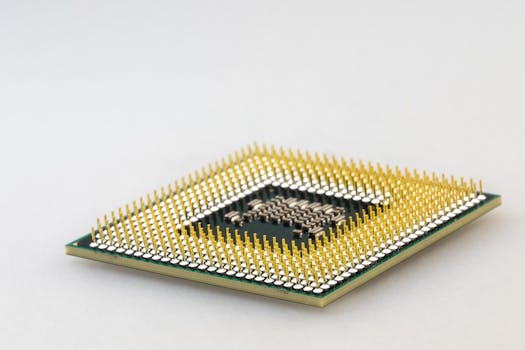The Basics of CPU Architecture: Understanding the Components and Their Functions
The central processing unit, or CPU, is the brain of your computer. It is responsible for carrying out all the instructions and calculations necessary for your computer to function. But have you ever wondered how this tiny chip actually works? In this article, we will delve into the basics of CPU architecture and understand the components and their functions.
At its core, a CPU is made up of three main components: the control unit, the arithmetic logic unit (ALU), and the registers. The control unit is responsible for fetching instructions from memory and decoding them into a series of operations. The ALU is where all the calculations and logical operations take place. And the registers are temporary storage units that hold data and instructions while they are being processed.
The control unit is like the conductor of an orchestra, coordinating and directing all the different parts of the CPU to work together. It receives instructions from the computer’s memory, which is like the sheet music for the orchestra. These instructions are in the form of binary code, which is a series of 0s and 1s that the computer can understand. The control unit then decodes these instructions and sends signals to the ALU and registers to carry out the necessary operations.
The ALU is where all the mathematical calculations and logical operations take place. It can perform basic arithmetic operations like addition, subtraction, multiplication, and division. It can also perform logical operations such as AND, OR, and NOT. These operations are essential for making decisions and comparisons in computer programs. For example, when you click on a link on a webpage, the ALU will perform a logical operation to determine if the link is valid or not.
The registers are temporary storage units that hold data and instructions while they are being processed. They are like the short-term memory of the CPU. There are different types of registers, each with a specific function. The instruction register holds the current instruction being executed, while the program counter keeps track of the memory address of the next instruction to be executed. The accumulator is where the ALU stores the results of its calculations, and the general-purpose registers hold data that is frequently used by the CPU.
Now that we understand the three main components of a CPU, let’s take a closer look at how they work together. The control unit fetches an instruction from memory and decodes it into a series of operations. It then sends signals to the ALU and registers to carry out these operations. The ALU performs the necessary calculations and stores the results in the accumulator. The control unit then moves on to the next instruction, and the process repeats.
But how does the CPU know which instruction to execute next? This is where the program counter comes in. It keeps track of the memory address of the next instruction to be executed. After each instruction is executed, the program counter is incremented, and the CPU moves on to the next instruction. This process continues until the program is complete.
In addition to the three main components, modern CPUs also have a cache memory. This is a small amount of high-speed memory that stores frequently used data and instructions. It allows the CPU to access this data quickly, reducing the time it takes to execute instructions. This is why computers with larger cache memories tend to perform better.
In conclusion, the CPU is a complex and essential component of your computer. It is made up of the control unit, ALU, and registers, which work together to carry out instructions and calculations. Understanding the basics of CPU architecture can help you appreciate the incredible technology behind your computer and how it processes information.
From Instruction Fetch to Execution: A Step-by-Step Look at How Your Processor Processes Data
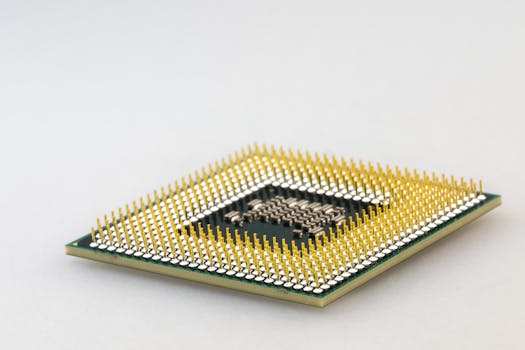
The central processing unit (CPU) is the brain of your computer. It is responsible for carrying out all the instructions and calculations necessary for your computer to function. But have you ever wondered how exactly your processor works? In this article, we will take a step-by-step look at the inner workings of the CPU, from instruction fetch to execution.
The first step in the process is instruction fetch. This is where the CPU retrieves the instructions from the memory. The instructions are stored in the memory in a sequential order, and the CPU reads them one by one. The instruction fetch process is carried out by the control unit, which is responsible for managing and coordinating all the activities of the CPU.
Once the instructions are fetched, the next step is decoding. The instructions are in a binary format, which is a series of 0s and 1s. The control unit decodes these instructions and converts them into a form that the CPU can understand. This is done by breaking down the instructions into smaller parts and determining what operation needs to be performed.
After decoding, the instructions are sent to the arithmetic logic unit (ALU). This is where the actual calculations and logical operations take place. The ALU is responsible for performing arithmetic operations such as addition, subtraction, multiplication, and division. It also handles logical operations such as AND, OR, and NOT. The ALU is the heart of the CPU and is responsible for carrying out all the calculations necessary for your computer to function.
Once the calculations are completed, the results are stored in the registers. Registers are small, high-speed memory units located inside the CPU. They are used to store data temporarily while the CPU is processing it. Registers are much faster than the main memory, which allows the CPU to access and manipulate data quickly.
The next step is execution. This is where the actual instructions are carried out. The control unit sends signals to the ALU and other components of the CPU to perform the necessary operations. The results are then stored back in the registers or sent to the memory for storage.
The CPU follows these steps repeatedly, fetching, decoding, and executing instructions until the program is completed. This process happens at an incredibly fast pace, with modern CPUs being able to carry out billions of instructions per second.
But how does the CPU know which instructions to fetch and execute? This is where the concept of the instruction pointer comes in. The instruction pointer is a special register that keeps track of the memory address of the next instruction to be executed. After each instruction is executed, the instruction pointer is updated to point to the next instruction in the sequence.
Another important aspect of the CPU is its cache memory. Cache memory is a small, high-speed memory located inside the CPU. It stores frequently used data and instructions, allowing the CPU to access them quickly without having to retrieve them from the main memory. This helps improve the overall performance of the CPU.
In conclusion, the CPU is a complex and vital component of your computer. It follows a series of steps, from instruction fetch to execution, to process data and carry out instructions. The control unit, ALU, registers, and cache memory all work together to ensure that your computer runs smoothly and efficiently. Understanding how your processor works can give you a better appreciation for the technology behind your computer and how it processes data.
The Role of Clock Speed and Cache Memory in CPU Performance: How They Impact Processing Speed and Efficiency
The central processing unit (CPU) is the brain of your computer, responsible for carrying out all the instructions and calculations necessary for it to function. It is a complex and intricate piece of technology, made up of various components that work together to ensure smooth and efficient operation. Two crucial elements of the CPU that greatly impact its performance are clock speed and cache memory.
Clock speed refers to the number of cycles per second that the CPU can execute. It is measured in hertz (Hz) and is often expressed in gigahertz (GHz) for modern processors. The higher the clock speed, the more instructions the CPU can process in a given amount of time. This means that a CPU with a higher clock speed will generally be able to perform tasks faster than one with a lower clock speed.
However, it is important to note that clock speed is not the only factor that determines the speed and efficiency of a CPU. Other factors such as the number of cores, architecture, and cache memory also play a significant role. For example, a CPU with a lower clock speed but more cores may be able to perform certain tasks faster than a CPU with a higher clock speed but fewer cores.
Cache memory is a small amount of high-speed memory located on the CPU itself. Its purpose is to store frequently used data and instructions, allowing the CPU to access them quickly without having to retrieve them from the slower main memory. This results in faster processing speeds and improved efficiency.
There are three levels of cache memory in a CPU: L1, L2, and L3. L1 cache is the smallest but fastest, followed by L2 and L3, which are larger but slower. The CPU first checks the L1 cache for data and instructions, and if it is not found, it moves on to the L2 and L3 caches before finally accessing the main memory. This hierarchy of cache memory allows for faster retrieval of data and instructions, as the CPU can quickly access the L1 cache before moving on to the larger but slower caches.
The size of the cache memory also plays a crucial role in CPU performance. A larger cache memory means that the CPU can store more data and instructions, reducing the need to access the main memory. This results in faster processing speeds and improved efficiency. However, a larger cache memory also means a higher cost, so CPU manufacturers must strike a balance between performance and cost when designing their processors.
Another important aspect of cache memory is its type. There are two types of cache memory: level 1 (L1) and level 2 (L2). L1 cache is built directly into the CPU and is the fastest, while L2 cache is located outside the CPU and is slightly slower. The type of cache memory used in a CPU greatly impacts its performance, as L1 cache can be accessed much faster than L2 cache.
In addition to clock speed and cache memory, the architecture of a CPU also plays a significant role in its performance. The architecture refers to the design and layout of the CPU, including the number of cores, the type of instruction set, and the way data is processed. A well-designed architecture can greatly improve the efficiency and speed of a CPU, even if it has a lower clock speed or smaller cache memory.
In conclusion, clock speed and cache memory are two crucial components of a CPU that greatly impact its performance. A higher clock speed allows for faster processing of instructions, while a larger and faster cache memory reduces the need to access the main memory, resulting in improved efficiency. However, the architecture of a CPU also plays a significant role in its performance, and a well-designed architecture can make up for a lower clock speed or smaller cache memory. As technology continues to advance, we can expect to see even more improvements in the speed and efficiency of CPUs.