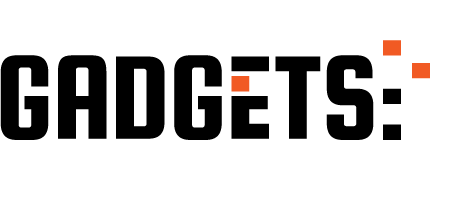Upcycling Your Old Laptop: A Step-by-Step Guide to Turning it into a Retro Gaming Console
In today’s fast-paced world, technology is constantly evolving and becoming obsolete at a rapid rate. This means that many of us have old laptops lying around, collecting dust and taking up space. Instead of throwing them away or letting them sit unused, why not upcycle them into something new and exciting? One great way to repurpose an old laptop is by turning it into a retro gaming console. Not only is this a fun project, but it also gives new life to your old device. In this article, we will guide you through the step-by-step process of turning your old laptop into a retro gaming console.
Step 1: Gather Your Materials
The first step in any DIY project is to gather all the necessary materials. For this project, you will need your old laptop, a USB game controller, an HDMI cable, and a USB flash drive. You may also want to invest in a cooling pad to prevent your laptop from overheating during long gaming sessions.
Step 2: Choose Your Emulator
An emulator is a software that allows your laptop to run games from older consoles. There are many emulators available online, but the most popular ones for retro gaming are RetroArch, MAME, and Dolphin. Do some research and choose the emulator that best suits your needs.
Step 3: Download ROMs
ROMs are digital copies of old games that can be played on emulators. It is important to note that downloading ROMs for games you do not own is illegal. However, there are many websites that offer free and legal ROMs for older games. Download the ROMs for the games you want to play and save them on your USB flash drive.
Step 4: Install the Emulator
Once you have chosen your emulator, download and install it on your laptop. Make sure to follow the instructions carefully and choose the correct version for your operating system. Once the emulator is installed, open it and configure the settings according to your preferences.
Step 5: Connect Your Controller
To enhance your gaming experience, it is recommended to use a USB game controller instead of the laptop’s keyboard. Connect your controller to your laptop using a USB cable and make sure it is recognized by the emulator.
Step 6: Connect to Your TV
To play your games on a bigger screen, connect your laptop to your TV using an HDMI cable. This will allow you to sit back and enjoy your games on a larger display.
Step 7: Load the ROMs
Insert your USB flash drive into your laptop and load the ROMs onto the emulator. Make sure to follow the instructions provided by the emulator to properly load the games.
Step 8: Start Gaming!
Congratulations, you now have a fully functioning retro gaming console! Use your controller to navigate through the emulator and select the game you want to play. Sit back, relax, and enjoy the nostalgia of playing your favorite childhood games on your old laptop.
In conclusion, upcycling your old laptop into a retro gaming console is a fun and rewarding project. Not only does it give new life to your old device, but it also allows you to relive your favorite childhood games. With the right materials and a little bit of patience, you can easily turn your old laptop into a gaming powerhouse. So instead of letting it collect dust, why not give it a new purpose and start gaming today?
Reviving Nostalgia: Transforming Your Old Laptop into a Retro Gaming Haven

In today’s fast-paced world, technology is constantly evolving and becoming obsolete at a rapid pace. This means that many of us have old laptops lying around, collecting dust and taking up space. However, instead of throwing them away or letting them sit unused, why not give them a new purpose? With a few simple steps, you can turn your old laptop into a retro gaming console, reviving nostalgia and creating a haven for classic gaming.
The first step in transforming your old laptop into a retro gaming console is to assess its capabilities. While newer laptops may have more advanced features, older laptops can still be used for retro gaming. The key is to make sure that your laptop has enough storage space and processing power to run the games you want to play. You may need to do some research on the system requirements for the games you want to play, but generally, laptops with at least 4GB of RAM and a decent graphics card should be able to handle most retro games.
Once you have determined that your laptop is capable of running retro games, the next step is to choose an operating system. While many retro games were designed for older operating systems such as Windows 95 or 98, it is not practical to install these outdated systems on your laptop. Instead, you can opt for a more modern operating system that has the ability to run retro games through emulation software. Some popular options include Windows 10, Linux, or even a Raspberry Pi operating system.
After choosing an operating system, the next step is to install the necessary software for emulation. There are several free and paid options available, such as RetroArch, DOSBox, or ScummVM. These programs allow you to run games from various consoles and systems, such as Nintendo, Sega, or even old PC games. It is important to note that some games may require specific emulators, so it is best to do some research beforehand to ensure you have the right software for the games you want to play.
Once you have installed the necessary software, it is time to gather your retro games. You can find many classic games online through digital marketplaces such as Steam or GOG, or you can search for physical copies at thrift stores or online marketplaces. It is important to make sure that the games you download or purchase are legal copies, as piracy is not only unethical but also illegal.
Now that you have all the necessary components, it is time to set up your retro gaming console. This may involve some trial and error, as different games may require different settings and configurations. It is recommended to start with one game at a time and adjust the settings accordingly until you find the optimal setup. You may also want to invest in a USB controller or adapter to enhance your gaming experience.
Finally, it is important to regularly maintain your retro gaming console to ensure it runs smoothly. This may involve updating your operating system and emulation software, as well as regularly backing up your games and save files. It is also a good idea to clean your laptop’s hardware and keep it free of dust and debris.
In conclusion, turning your old laptop into a retro gaming console is a fun and cost-effective way to revive nostalgia and create a haven for classic gaming. With a little bit of research and some patience, you can transform your old laptop into a time machine, allowing you to relive your favorite childhood games and share them with future generations. So don’t let your old laptop go to waste, give it a new purpose and enjoy the endless possibilities of retro gaming.
From Dusty to Dreamy: How to Repurpose Your Old Laptop into a Retro Gaming Console
In today’s fast-paced world, technology is constantly evolving and becoming obsolete at a rapid pace. This means that many of us have old laptops lying around, collecting dust and taking up space. However, instead of throwing them away or letting them sit unused, why not repurpose them into something new and exciting? One great way to give new life to your old laptop is by turning it into a retro gaming console.
Retro gaming has become increasingly popular in recent years, with many people seeking out the nostalgia of classic video games from their childhood. While there are many options for purchasing retro gaming consoles, they can be quite expensive. By repurposing your old laptop, you can create your own retro gaming console at a fraction of the cost.
The first step in turning your old laptop into a retro gaming console is to make sure it is in good working condition. This means checking for any hardware issues and ensuring that the software is up to date. If your laptop is not functioning properly, it may be necessary to take it to a professional for repairs before proceeding with the conversion.
Once your laptop is in good working condition, the next step is to choose a retro gaming software. There are many options available, such as RetroPie, Lakka, and Recalbox. These software programs allow you to emulate classic gaming systems, such as Nintendo, Sega, and Atari, on your laptop. They also come with a user-friendly interface, making it easy to navigate and play your favorite retro games.
After selecting your retro gaming software, the next step is to download and install it on your laptop. This process may vary depending on the software you choose, but most have step-by-step instructions that are easy to follow. Once the software is installed, you can begin adding your favorite retro games to your laptop.
One of the great things about using a laptop as a retro gaming console is that it allows for a wide variety of games to be played. Unlike traditional gaming consoles, which are limited to the games released for that specific system, a laptop can run games from multiple systems. This means you can play games from different eras and consoles, all on one device.
To add games to your retro gaming console, you will need to download ROMs, which are digital copies of the original game cartridges. These can be found on various websites, but it is important to make sure you are downloading from a reputable source. Once you have downloaded the ROMs, you can add them to your retro gaming software and start playing.
Another benefit of using a laptop as a retro gaming console is the ability to customize it to your liking. You can add controllers, such as USB gamepads, to enhance the gaming experience. You can also connect your laptop to a TV or monitor for a larger screen and better graphics. The possibilities for customization are endless, making your retro gaming console truly unique.
In conclusion, repurposing your old laptop into a retro gaming console is a great way to give new life to an old device. It is a cost-effective and customizable option for those who love retro gaming. With the right software and a little bit of effort, you can turn your dusty old laptop into a dreamy retro gaming console that will provide hours of entertainment. So, instead of letting your old laptop collect dust, why not turn it into something new and exciting?