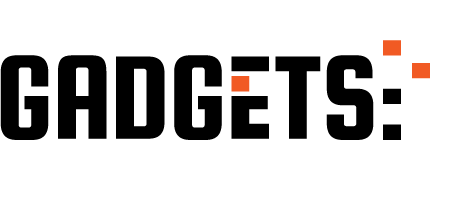Choosing The Right 3D Printer For Beginners
When embarking on the journey into 3D printing, one of the most crucial decisions a beginner must make is selecting the right 3D printer. With a wide array of models available on the market, each offering different features and capabilities, the process can seem overwhelming at first. However, by understanding your specific needs and evaluating key factors, you can make an informed choice that sets the foundation for a successful and enjoyable 3D printing experience.
To begin with, it is important to consider the type of 3D printing technology that best suits your goals. The most common and beginner-friendly technology is Fused Deposition Modeling (FDM), which works by extruding melted plastic filament layer by layer to create an object. FDM printers are generally more affordable, easier to maintain, and widely supported by online communities, making them an ideal choice for those just starting out. Alternatively, Stereolithography (SLA) printers use a liquid resin cured by a light source to produce highly detailed prints. While SLA printers offer superior resolution, they tend to be more expensive and require more post-processing, which may not be ideal for beginners.
Once you have determined the type of printer that aligns with your interests, the next step is to evaluate the build volume. This refers to the maximum size of an object that the printer can produce. For most beginners, a moderate build volume is sufficient, as it allows for a variety of projects without taking up excessive space. It is also advisable to consider the printer’s ease of use. Features such as a user-friendly interface, touchscreen controls, and assisted bed leveling can significantly reduce the learning curve and enhance the overall experience.
In addition to usability, reliability and community support are essential factors to consider. A well-reviewed printer with a strong reputation for consistent performance can save you time and frustration. Furthermore, choosing a model with an active user community can be incredibly beneficial. Online forums, tutorials, and troubleshooting guides can provide valuable assistance as you learn the ropes of 3D printing. Brands such as Creality, Prusa, and Anycubic are known for offering beginner-friendly models with robust support networks.
Another important consideration is the availability and cost of consumables. FDM printers typically use PLA or ABS filament, which are widely available and relatively inexpensive. Ensuring that your chosen printer is compatible with standard filament sizes can help you avoid unnecessary complications and expenses. Additionally, it is worth checking whether the printer is open-source or proprietary, as open-source models often allow for greater flexibility in terms of upgrades and material choices.
Finally, budget plays a significant role in the decision-making process. While it may be tempting to opt for the cheapest model available, investing in a slightly higher-quality printer can lead to a more satisfying and less frustrating experience in the long run. Balancing cost with features, reliability, and support will help you find a printer that meets your needs without exceeding your financial limits.
By carefully considering these factors and conducting thorough research, beginners can confidently choose a 3D printer that aligns with their goals and skill level. This thoughtful approach not only ensures a smoother introduction to 3D printing but also lays the groundwork for continued growth and creativity in this exciting field.
Essential Software And Tools For 3D Printing Newbies

Embarking on the journey of 3D printing can be both exciting and overwhelming, especially for beginners unfamiliar with the essential software and tools required to get started. Understanding the foundational components of the 3D printing process is crucial to ensure a smooth and successful experience. While the hardware—the 3D printer itself—often takes center stage, the software and supplementary tools play an equally vital role in transforming digital designs into tangible objects.
To begin with, one of the most important pieces of software for any 3D printing enthusiast is a 3D modeling program. These applications allow users to create or modify digital models that will eventually be printed. For beginners, user-friendly programs such as Tinkercad or SketchUp are highly recommended. Tinkercad, in particular, is web-based and offers an intuitive interface that simplifies the modeling process, making it ideal for those with no prior experience. As users become more comfortable, they may choose to explore more advanced software like Fusion 360 or Blender, which offer greater design flexibility and precision.
Once a 3D model is created or downloaded, the next step involves slicing the model using slicing software. This type of software converts the 3D model into a series of layers and generates the G-code that instructs the printer on how to build the object layer by layer. Cura, developed by Ultimaker, is one of the most popular slicing programs for beginners due to its ease of use and compatibility with a wide range of printers. It offers pre-configured profiles for many printer models, which helps reduce the learning curve. Another notable option is PrusaSlicer, which is particularly well-suited for users of Prusa printers but also supports other models.
In addition to modeling and slicing software, file repositories are valuable resources for beginners who may not yet be ready to design their own models. Websites such as Thingiverse, MyMiniFactory, and Cults3D offer thousands of free and paid 3D models that can be downloaded and printed directly. These platforms not only provide inspiration but also allow users to practice printing with proven designs before attempting to create their own.
Beyond software, several physical tools are essential for maintaining the printer and ensuring high-quality prints. A set of basic tools should include a scraper or spatula for removing prints from the build plate, needle-nose pliers for handling small parts, and a set of hex keys or screwdrivers for assembling and adjusting the printer. Additionally, calipers are useful for measuring printed parts and ensuring dimensional accuracy. For post-processing, sandpaper, hobby knives, and glue can help refine and assemble printed components.
Equally important is the choice of filament, the material used in most consumer 3D printers. PLA (Polylactic Acid) is widely recommended for beginners due to its ease of use, low printing temperature, and minimal warping. As users gain experience, they may experiment with other materials such as ABS, PETG, or TPU, each offering different properties suited to specific applications.
In conclusion, getting started with 3D printing involves more than just purchasing a printer. By familiarizing oneself with essential software like modeling and slicing programs, utilizing online model repositories, and acquiring basic tools and materials, beginners can build a strong foundation for success. With time and practice, these initial steps will pave the way for more complex and rewarding 3D printing projects.
Step-By-Step Guide To Your First 3D Print
Embarking on your first 3D printing project can be both exciting and overwhelming. With the right guidance, however, the process becomes manageable and rewarding. To begin, it is essential to understand the basic components of a 3D printing setup. At the core is the 3D printer itself, which comes in various types, such as Fused Deposition Modeling (FDM) and Stereolithography (SLA). For beginners, FDM printers are often recommended due to their affordability, ease of use, and wide availability of materials.
Once you have selected a suitable 3D printer, the next step is to choose the appropriate filament. PLA (Polylactic Acid) is a popular choice for beginners because it is easy to work with, environmentally friendly, and requires lower printing temperatures. After acquiring your printer and filament, you will need slicing software, which converts 3D models into instructions that the printer can understand. Many printers come with proprietary software, but free options like Ultimaker Cura are widely used and offer robust features for newcomers.
With your hardware and software in place, the next phase involves selecting a 3D model to print. Beginners are encouraged to start with simple designs, which can be downloaded from online repositories such as Thingiverse or MyMiniFactory. These platforms offer a vast array of free models, ranging from practical tools to decorative items. Once you have chosen a model, open it in your slicing software to prepare it for printing. This involves adjusting settings such as layer height, print speed, and infill density. While these parameters can be customized, using the default settings provided by the software is advisable for your first print.
After slicing the model, the software will generate a G-code file, which contains the instructions for the printer. This file must be transferred to the printer, typically via an SD card or USB connection. Before initiating the print, ensure that the printer’s build plate is level and clean. Many modern printers include an auto-leveling feature, but if yours does not, manual leveling will be necessary. This step is crucial, as an uneven build plate can lead to poor adhesion and failed prints.
Once the printer is ready, load the filament into the extruder and start the print job. During the printing process, it is important to monitor the first few layers to ensure proper adhesion and alignment. If any issues arise, such as warping or stringing, it may be necessary to adjust the temperature settings or re-level the build plate. Patience is key, as even small errors can affect the final outcome.
Upon completion of the print, allow the object to cool before removing it from the build plate. Use a spatula or scraper if necessary, taking care not to damage the surface. Finally, inspect the printed object for any imperfections. Minor flaws can often be corrected through post-processing techniques such as sanding or painting.
In conclusion, while the process of creating your first 3D print involves several steps, each one builds upon the last to ensure a successful outcome. By following this structured approach and taking the time to understand each component, beginners can confidently navigate the world of 3D printing and begin exploring its vast creative potential.