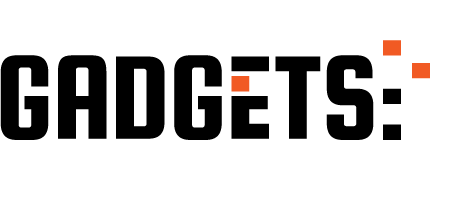How to Turn Your Old Smartphone into a Home Security Camera: A Step-by-Step Guide
In today’s world, home security is a top priority for many people. With the rise of smart home technology, there are now many options available for keeping your home safe and secure. However, these options can often come with a hefty price tag. But what if there was a way to repurpose something you already have to create a home security system? That’s where your old smartphone comes in. With a few simple steps, you can turn your old smartphone into a home security camera, providing you with an affordable and effective way to monitor your home.
The first step in this process is to choose the right smartphone. While any old smartphone will do, it’s important to consider the quality of the camera and the battery life. You want a phone with a good camera that can capture clear footage, and a battery that can last for an extended period of time. Once you have selected the right phone, it’s time to get started.
The next step is to download a home security app onto your old smartphone. There are many options available, both free and paid, so it’s important to do some research and find the one that best suits your needs. Some popular options include Alfred, Manything, and Presence. These apps will allow you to turn your old smartphone into a live streaming camera, which you can access from your current smartphone or any other device with internet access.
Once you have downloaded the app, you will need to set up an account and log in. The app will guide you through the process of setting up your camera, which usually involves giving the app access to your camera and microphone. You may also have to adjust some settings, such as the video quality and motion detection sensitivity. It’s important to take the time to properly set up your camera to ensure it functions effectively.
Now that your camera is set up, it’s time to find the perfect spot for it in your home. You want to choose a location that provides a good view of the area you want to monitor, such as your front door or a large living room window. It’s also important to make sure the camera is discreetly placed, so it’s not easily noticeable to potential intruders. Once you have found the perfect spot, you can mount your old smartphone using a phone holder or a DIY solution such as a binder clip.
With your camera in place, it’s time to test it out. You can use your current smartphone or any other device with internet access to access the live stream from your old smartphone. Make sure the camera is capturing clear footage and that the motion detection is working properly. You can also test out the app’s other features, such as the ability to receive notifications when motion is detected.
One of the great things about using an old smartphone as a home security camera is that you can access the live stream from anywhere. This means you can keep an eye on your home while you’re at work, on vacation, or even just in another room of your house. You can also set up multiple cameras in different areas of your home for added security.
In addition to monitoring your home, some home security apps also offer additional features such as two-way audio, the ability to record footage, and the option to connect to other smart home devices. These features can further enhance the security of your home and give you peace of mind.
In conclusion, turning your old smartphone into a home security camera is a cost-effective and efficient way to monitor your home. With the right smartphone, app, and setup, you can have a fully functioning home security system without breaking the bank. So don’t let your old smartphone collect dust in a drawer, put it to good use and keep your home safe and secure.
Maximizing Your Old Smartphone’s Potential: Tips for Using it as a Home Security Camera

In today’s fast-paced world, technology is constantly evolving and upgrading. This means that our once state-of-the-art smartphones quickly become outdated and are often replaced with newer models. However, instead of letting your old smartphone collect dust in a drawer, why not repurpose it and give it a new life as a home security camera?
With the rise of smart home technology, home security cameras have become a popular way to monitor and protect our homes. These cameras can be expensive, but with a few simple steps, you can turn your old smartphone into a cost-effective and efficient home security camera.
The first step in repurposing your old smartphone is to choose the right app. There are many apps available on both the App Store and Google Play that can turn your smartphone into a home security camera. Some popular options include Alfred, Manything, and Presence. These apps offer a range of features such as live streaming, motion detection, and cloud storage for recorded footage.
Once you have chosen your app, the next step is to set up your old smartphone as a camera. This involves downloading the app on both your old smartphone and your current device. The app will guide you through the setup process, which usually involves creating an account and connecting the two devices. It is important to ensure that your old smartphone has a stable internet connection for the camera to function properly.
One of the key features of a home security camera is the ability to detect motion and send alerts to your current device. This is especially useful if you are away from home and want to be notified of any activity in your house. Most apps offer customizable motion detection settings, allowing you to adjust the sensitivity and the area of the camera’s view that will trigger an alert. This can help reduce false alarms and ensure that you are only notified of significant movements.
Another important aspect to consider when using your old smartphone as a home security camera is the placement of the device. It is recommended to position the camera in a central location, such as the living room or hallway, to get a wide view of the house. You can also use a tripod or a phone stand to ensure that the camera is stable and has a clear view of the room.
In addition to monitoring your home, some apps also offer the option to record footage and store it in the cloud. This can be useful in the event of a break-in or any other suspicious activity. However, it is important to note that most apps offer limited storage for free and may require a subscription for additional storage space.
One of the benefits of using your old smartphone as a home security camera is the ability to access the live stream from anywhere. This means that you can check on your home at any time, whether you are at work or on vacation. Some apps also offer the option to share the live stream with family members or trusted neighbors, providing an extra layer of security.
In conclusion, repurposing your old smartphone as a home security camera is a cost-effective and convenient way to protect your home. With the right app and proper setup, you can have a reliable and efficient security system without breaking the bank. So instead of letting your old smartphone gather dust, give it a new purpose and maximize its potential as a home security camera.
Save Money and Boost Security: Why You Should Hack Your Old Smartphone into a Home Security Camera
In today’s world, home security is a top priority for many homeowners. With the rise of smart home technology, there are now various options available to enhance the security of your home. However, these options can often come with a hefty price tag. But what if there was a way to save money and boost your home security at the same time? Enter the idea of hacking your old smartphone into a home security camera.
You may be wondering, why would I want to use an old smartphone as a security camera when I can just buy a dedicated one? Well, there are several reasons why this DIY approach may be a better option for you.
First and foremost, it’s cost-effective. Instead of spending hundreds of dollars on a new security camera, you can repurpose an old smartphone that you may have lying around. This not only saves you money but also reduces electronic waste, making it an environmentally friendly option.
Secondly, using an old smartphone as a security camera allows you to have multiple cameras without breaking the bank. You can set up multiple devices in different areas of your home, providing you with a more comprehensive view of your property.
But perhaps the most significant advantage of hacking your old smartphone into a home security camera is the accessibility and convenience it offers. With a dedicated security camera, you are limited to viewing the footage on a specific device or through a subscription-based service. However, by using your old smartphone, you can access the live feed and recorded footage from anywhere, as long as you have an internet connection. This means you can keep an eye on your home even when you’re away on vacation or at work.
Now that we’ve established the benefits of using an old smartphone as a security camera let’s dive into how you can make it happen.
The first step is to choose the right smartphone. Ideally, you want a device with a good camera and decent battery life. It doesn’t have to be the latest model; an older smartphone with a good camera will do the job just fine.
Next, you’ll need to download a security camera app on your old smartphone. There are several options available, both free and paid, so make sure to do your research and choose one that suits your needs. Some popular options include Alfred, Manything, and Presence.
Once you’ve downloaded the app, you’ll need to set it up on your old smartphone. This usually involves creating an account, connecting to your home Wi-Fi network, and adjusting the camera settings to your liking.
Now comes the fun part – finding the perfect spot for your new security camera. You’ll want to choose a location that provides a good view of the area you want to monitor. It’s also essential to make sure the camera is not easily accessible to potential intruders.
Once you’ve found the perfect spot, mount your old smartphone using a phone holder or a DIY solution. Make sure it’s secure and can capture the desired angle.
Finally, you’ll need to connect your old smartphone to a power source. You can either use a long charging cable or invest in a wireless charging dock for a more seamless look.
Congratulations, you now have a fully functioning home security camera! You can access the live feed and recorded footage through the app on your current smartphone or any other device with internet access.
In conclusion, hacking your old smartphone into a home security camera is a cost-effective, convenient, and environmentally friendly option. With a little bit of DIY and the right app, you can boost your home security without breaking the bank. So why not give it a try and see the benefits for yourself?