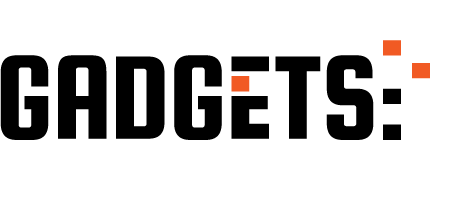5 Simple Steps to Automate Your Home Lighting with Arduino and Alexa
In today’s world, technology has made our lives easier and more convenient. From smartphones to smart homes, we are constantly looking for ways to automate and simplify our daily tasks. One area that has seen a significant rise in automation is home lighting. With the help of DIY home automation, you can now control your lights with just a few clicks or even voice commands. In this article, we will guide you through 5 simple steps to automate your home lighting with Arduino and Alexa.
Step 1: Gather the Necessary Materials
The first step to automating your home lighting is to gather all the necessary materials. You will need an Arduino board, a relay module, a Wi-Fi module, and an Alexa device. You can easily find these materials at your local electronics store or online. Make sure to choose a reliable and compatible Wi-Fi module and relay module for your Arduino board.
Step 2: Set Up Your Arduino Board
Once you have all the materials, the next step is to set up your Arduino board. Connect the relay module to the Arduino board by following the instructions provided with the module. Then, connect the Wi-Fi module to the board. You can also connect a power supply to the board to ensure a stable power source.
Step 3: Program Your Arduino Board
Now that your board is set up, it’s time to program it. You can use the Arduino Integrated Development Environment (IDE) to write and upload your code to the board. If you are new to programming, don’t worry. There are plenty of tutorials and resources available online to help you get started. You can also find pre-written codes for home lighting automation that you can modify to suit your needs.
Step 4: Connect Your Arduino Board to Alexa
Once your board is programmed, the next step is to connect it to Alexa. To do this, you will need to enable the Arduino skill on your Alexa app. Then, follow the instructions provided to connect your board to Alexa. This will allow you to control your lights using voice commands through your Alexa device.
Step 5: Set Up Your Lighting System
The final step is to set up your lighting system. You can use the relay module to connect your lights to the Arduino board. This will allow you to turn your lights on and off remotely using your Alexa device or through the internet. You can also set up schedules and routines for your lights, making them turn on and off at specific times or in response to certain triggers.
Congratulations, you have now successfully automated your home lighting with Arduino and Alexa! With just a few simple steps, you can now control your lights with ease and convenience. But that’s not all. You can also expand your home automation system by adding more devices and sensors to your Arduino board. This will allow you to control not just your lights, but also other appliances and devices in your home.
In conclusion, DIY home automation has made it possible for us to control our homes with just a few clicks or voice commands. By following these 5 simple steps, you can easily automate your home lighting with Arduino and Alexa. Not only does this add convenience to your daily life, but it also helps save energy and reduce your electricity bills. So why wait? Start automating your home lighting today and experience the benefits of a smart home.
DIY Home Automation: How to Use Arduino and Alexa to Control Your Lights

In today’s world, technology has become an integral part of our daily lives. From smartphones to smart homes, we are constantly looking for ways to make our lives easier and more efficient. One area where technology has made significant advancements is in home automation. With the rise of smart home devices, it is now possible to control various aspects of our homes with just a few taps on our smartphones or a simple voice command. In this article, we will explore how you can use Arduino and Alexa to control your lights and create a DIY home automation system.
First, let’s understand what Arduino and Alexa are. Arduino is an open-source electronics platform that allows you to create interactive electronic objects. It consists of a microcontroller and a development environment that enables you to write and upload code to the board. On the other hand, Alexa is a virtual assistant developed by Amazon that can respond to voice commands and perform various tasks, such as playing music, setting alarms, and controlling smart home devices.
To get started with DIY home automation using Arduino and Alexa, you will need an Arduino board, a relay module, and an Amazon Echo or any other Alexa-enabled device. The relay module acts as a switch that can control the flow of electricity to your lights. You will also need to have some basic knowledge of coding and electronics, but don’t worry, it’s not as complicated as it sounds.
The first step is to set up your Arduino board. You can follow the instructions provided by the manufacturer or watch online tutorials to get started. Once your board is set up, you will need to connect the relay module to it. The relay module has three pins – VCC, GND, and IN. Connect the VCC pin to the 5V pin on your Arduino board, the GND pin to the GND pin, and the IN pin to any digital pin on the board.
Next, you will need to write the code that will control the relay module. You can use the Arduino development environment to write the code or any other text editor. The code will consist of two parts – the setup and the loop. In the setup, you will define the pin that is connected to the relay module as an output pin. In the loop, you will write the code that will turn the relay on and off based on the commands received from Alexa.
Now, let’s move on to setting up Alexa. If you already have an Amazon Echo or any other Alexa-enabled device, you can skip this step. If not, you will need to purchase one. Once you have your device, download the Alexa app on your smartphone and follow the instructions to set it up. Make sure to connect it to the same Wi-Fi network as your Arduino board.
To control your lights with Alexa, you will need to create a skill. A skill is like an app for Alexa that enables it to perform specific tasks. You can create a skill using the Alexa Skills Kit, which is a set of tools and APIs provided by Amazon. You will need to have some basic knowledge of coding to create a skill, but there are also tutorials available online to guide you through the process.
Once your skill is created, you will need to link it to your Arduino board. This can be done by using a cloud-based service, such as AWS IoT or IFTTT. These services act as a bridge between Alexa and your Arduino board, allowing them to communicate with each other. You will need to follow the instructions provided by the service to link your skill to your board.
Congratulations, you have now successfully set up your DIY home automation system using Arduino and Alexa. You can now control your lights with simple voice commands. For example, you can say “Alexa, turn on the living room lights” or “Alexa, turn off the bedroom lights.” You can also create routines and schedules to automate your lights, making your home even smarter.
In conclusion, DIY home automation using Arduino and Alexa is a fun and cost-effective way to control your lights and create a smart home. With a little bit of coding and some basic electronic components, you can turn your ordinary lights into smart lights that can be controlled with just your voice. So why not give it a try and see how it can make your life easier and more efficient.
Maximizing Efficiency and Convenience: Integrating Arduino and Alexa for Home Lighting Automation
In today’s fast-paced world, convenience and efficiency are highly valued. This is especially true when it comes to managing our homes. With the rise of smart home technology, homeowners are now able to control various aspects of their homes with just a few taps on their smartphones or a simple voice command. One of the most popular and useful applications of this technology is home lighting automation. By integrating Arduino and Alexa, homeowners can now have complete control over their home lighting, making their lives easier and more efficient.
Arduino is an open-source electronics platform that allows users to create interactive electronic objects. It is a popular choice for DIY projects due to its affordability and versatility. On the other hand, Alexa is a virtual assistant developed by Amazon that can be controlled through voice commands. By combining these two technologies, homeowners can create a seamless and efficient home lighting automation system.
The first step in integrating Arduino and Alexa for home lighting automation is to set up the hardware. This includes an Arduino board, a relay module, and a Wi-Fi module. The relay module acts as a switch that can turn the lights on and off, while the Wi-Fi module allows the Arduino to connect to the internet and communicate with Alexa. Once the hardware is set up, the next step is to program the Arduino board.
Programming the Arduino board may seem daunting for those who are not familiar with coding. However, there are plenty of online resources and tutorials available that can guide beginners through the process. The code for controlling the lights can be written in the Arduino Integrated Development Environment (IDE) and uploaded to the board. This code will allow the Arduino to receive commands from Alexa and control the lights accordingly.
After the hardware and programming are set up, the next step is to connect the Arduino to Alexa. This can be done through the Alexa app on a smartphone or through the Alexa Skills Kit (ASK) website. The ASK website allows users to create custom skills for Alexa, including controlling home lighting. By creating a custom skill, homeowners can give specific voice commands to Alexa to control their lights. For example, saying “Alexa, turn on the living room lights” will trigger the relay module connected to the living room lights and turn them on.
One of the major benefits of integrating Arduino and Alexa for home lighting automation is the ability to control the lights remotely. With the use of a smartphone, homeowners can turn their lights on or off from anywhere, even when they are not at home. This is particularly useful for those who are away on vacation and want to give the illusion that someone is home. Additionally, homeowners can also schedule the lights to turn on and off at specific times, making it seem like someone is home even when they are not.
Another advantage of using Arduino and Alexa for home lighting automation is the ability to control multiple lights at once. By grouping lights together, homeowners can turn on or off all the lights in a particular room or area with just one voice command. This is not only convenient but also helps save energy by ensuring that lights are not left on in unoccupied rooms.
In conclusion, integrating Arduino and Alexa for home lighting automation offers homeowners a convenient and efficient way to control their lights. With the right hardware, programming, and connection to Alexa, homeowners can have complete control over their home lighting, even when they are away. This not only adds a level of convenience but also helps save energy and make homes more efficient. With the increasing popularity of smart home technology, it is no surprise that DIY home automation using Arduino and Alexa is becoming a popular choice for homeowners.