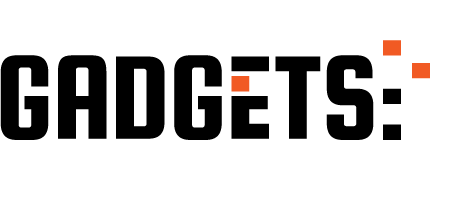5 Essential Equipment for a Budget-Friendly Livestreaming Setup
Livestreaming has become an increasingly popular way for individuals and businesses to connect with their audience in real-time. Whether you’re a content creator, a small business owner, or simply looking to share your thoughts and experiences with the world, livestreaming allows you to do so in a dynamic and interactive way. However, many people are deterred from starting their own livestream due to the misconception that it requires expensive equipment. The truth is, with a little creativity and resourcefulness, you can build a DIY livestreaming setup on a budget. In this article, we will discuss the 5 essential equipment for a budget-friendly livestreaming setup.
1. Camera
The most important piece of equipment for any livestreaming setup is a camera. While professional cameras can cost thousands of dollars, there are budget-friendly options that can still produce high-quality livestreams. One option is to use your smartphone as a camera. Most smartphones nowadays have high-resolution cameras that can capture clear and crisp footage. You can also invest in a webcam, which can be found for under $50. Just make sure to do your research and read reviews to ensure that the webcam you choose has good video quality.
2. Microphone
Audio is just as important as video when it comes to livestreaming. Viewers will quickly lose interest if they can’t hear you clearly. While built-in microphones on cameras and laptops may suffice, investing in a separate microphone can greatly improve the audio quality of your livestream. A budget-friendly option is a USB microphone, which can be found for under $100. These microphones are easy to set up and provide clear and crisp audio.
3. Lighting
Lighting can make a huge difference in the overall quality of your livestream. Natural lighting is always the best option, but if you’re livestreaming indoors or at night, you’ll need to invest in some lighting equipment. A budget-friendly option is to use softbox lights, which can be found for under $50. These lights provide a soft and even light that will make you look more professional on camera.
4. Tripod
A tripod is an essential piece of equipment for any livestreaming setup. It will keep your camera stable and prevent shaky footage. While professional tripods can be expensive, there are budget-friendly options available. Look for a tripod that is lightweight and has adjustable legs, so you can easily position it at the right height and angle for your livestream.
5. Livestreaming Software
In order to actually livestream, you’ll need to use a livestreaming software. There are many options available, both free and paid. For a budget-friendly option, you can use free software such as OBS (Open Broadcaster Software) or Streamlabs OBS. These software allow you to customize your livestream with overlays, graphics, and more. They also have features such as screen sharing and multiple camera inputs, making your livestream more dynamic and engaging.
In addition to these essential equipment, there are a few other things you may want to consider for your budget-friendly livestreaming setup. A green screen can be a fun and creative addition to your livestream, and can be found for under $50. It allows you to change your background and add visual effects to your livestream. You may also want to invest in a second monitor, so you can easily monitor your livestream and interact with your audience while streaming.
In conclusion, building a DIY livestreaming setup on a budget is not only possible, but also a great way to get started in the world of livestreaming. With the right equipment and a little bit of creativity, you can create high-quality and engaging livestreams without breaking the bank. So don’t let the misconception of expensive equipment hold you back, start building your budget-friendly livestreaming setup today and connect with your audience in a whole new way.
DIY Tips for Creating a Professional-Looking Livestream Studio at Home

Livestreaming has become an increasingly popular way for individuals and businesses to connect with their audience in real-time. Whether you’re a content creator, a small business owner, or simply looking to share your thoughts and ideas with the world, having a professional-looking livestream setup can greatly enhance the quality of your broadcasts. However, many people are deterred from starting their own livestream due to the misconception that it requires expensive equipment and technical expertise. The truth is, with a little creativity and resourcefulness, you can build a DIY livestreaming setup on a budget that will rival even the most high-end studios.
The first step in building your DIY livestreaming setup is to determine your budget. This will help you prioritize which equipment and tools are essential and which ones you can do without. Keep in mind that while it’s important to stay within your budget, investing in quality equipment will ultimately save you time and money in the long run.
The most important piece of equipment for any livestream setup is a camera. While professional cameras can cost thousands of dollars, there are budget-friendly options that can still produce high-quality footage. One option is to use your smartphone as a camera. Most smartphones nowadays have impressive camera capabilities and can easily be mounted on a tripod for stability. Another option is to invest in a webcam specifically designed for livestreaming. These webcams are relatively affordable and offer features such as high-definition video and built-in microphones.
Next, you’ll need to consider lighting for your setup. Good lighting is crucial for creating a professional-looking livestream. Natural lighting is always the best option, so try to position your setup near a window. If natural lighting is not an option, you can purchase affordable LED lights or even use household lamps to create a well-lit environment. Experiment with different lighting setups to find what works best for you.
Audio quality is another important aspect of a livestream setup. Viewers will quickly lose interest if they can’t hear you clearly. While built-in microphones on cameras and webcams can suffice, investing in a separate microphone can greatly improve the audio quality of your livestream. A budget-friendly option is a USB microphone, which can easily be connected to your computer or smartphone.
To create a professional-looking background for your livestream, you don’t need to spend a fortune on expensive backdrops. A simple and cost-effective solution is to use a solid-colored bedsheet or fabric as a backdrop. You can also get creative and use items you already have at home, such as posters or plants, to add some visual interest to your background.
In addition to equipment, there are also various software and tools that can enhance your livestream setup. One essential tool is a streaming software, which allows you to control your livestream and add overlays, graphics, and other effects. There are many free and affordable options available, such as OBS Studio and Streamlabs OBS. You can also use a teleprompter app on your smartphone to help you stay on track and deliver your content smoothly.
Finally, it’s important to test and practice with your setup before going live. This will help you identify any technical issues and make necessary adjustments. It’s also a good idea to have a backup plan in case of any technical difficulties during your livestream.
In conclusion, building a DIY livestreaming setup on a budget is not only possible but also a great way to showcase your creativity and resourcefulness. With the right equipment, lighting, audio, and background, you can create a professional-looking livestream studio at home. Remember to stay within your budget, test and practice before going live, and most importantly, have fun with it! Happy livestreaming!
Maximizing Your Livestreaming Setup: Cost-Effective Techniques and Tricks
Livestreaming has become an increasingly popular way for individuals and businesses to connect with their audience in real-time. Whether you’re a content creator, a small business owner, or simply someone who wants to share their thoughts and experiences with the world, livestreaming offers a unique and engaging platform to do so. However, setting up a professional-looking livestreaming setup can often come with a hefty price tag. But fear not, as there are ways to build a DIY livestreaming setup on a budget without compromising on quality.
The first step in building a budget-friendly livestreaming setup is to determine your needs and goals. Are you looking to livestream gaming sessions, host webinars, or simply share your daily life with your audience? This will help you determine the necessary equipment and software for your setup. For example, if you’re planning on livestreaming gaming sessions, you’ll need a powerful computer and a good quality microphone. On the other hand, if you’re planning on hosting webinars, a webcam and a reliable internet connection will be your top priorities.
Once you have a clear idea of your needs, it’s time to start building your setup. The most important piece of equipment for any livestreaming setup is a good quality camera. While professional cameras can cost hundreds or even thousands of dollars, there are budget-friendly options available. One option is to use your smartphone as a camera by investing in a tripod and a smartphone mount. This will not only save you money but also give you the flexibility to move around while livestreaming.
Next, you’ll need to consider your audio setup. While built-in microphones on cameras and laptops may suffice for basic livestreaming, investing in a separate microphone can greatly improve the quality of your audio. A popular and budget-friendly option is a USB microphone, which can be easily connected to your computer or smartphone. Another option is to use a headset with a built-in microphone, which can provide good quality audio while also canceling out background noise.
Lighting is another important aspect of a professional-looking livestreaming setup. Natural lighting is always the best option, but if that’s not possible, investing in a few budget-friendly lighting options can greatly enhance the quality of your livestream. Softbox lights, ring lights, and LED panel lights are all affordable options that can provide good lighting for your setup.
In addition to equipment, there are also various software and tools that can help enhance your livestreaming experience. One of the most popular and budget-friendly options is OBS (Open Broadcaster Software), which is a free and open-source software for livestreaming and recording. OBS allows you to customize your livestream with different scenes, transitions, and overlays, giving your livestream a professional touch.
Another cost-effective technique for maximizing your livestreaming setup is to repurpose items you already have. For example, using a whiteboard or a chalkboard as a background can add a creative and interactive element to your livestream. You can also use household items such as books or plants to add depth and visual interest to your setup.
Lastly, don’t underestimate the power of a good internet connection. A stable and fast internet connection is crucial for a smooth livestreaming experience. If your current internet plan is not up to par, consider upgrading or investing in a Wi-Fi extender to improve your connection.
In conclusion, building a DIY livestreaming setup on a budget is possible with some careful planning and creativity. By determining your needs, investing in budget-friendly equipment and software, and repurposing items you already have, you can create a professional-looking livestreaming setup without breaking the bank. Remember, the most important aspect of any livestream is the content, so don’t let a limited budget hold you back from sharing your message with the world.