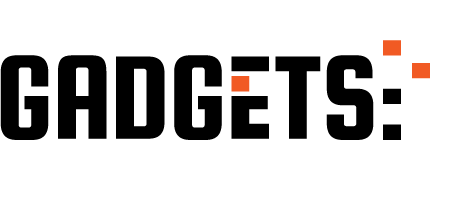Choosing the Right Components for Your Custom Mechanical Keyboard
Building a custom mechanical keyboard from scratch can be a rewarding and satisfying experience for any keyboard enthusiast. Not only does it allow for complete customization and personalization, but it also gives a deeper understanding of how keyboards work and the different components that make up a keyboard. However, with so many options available, it can be overwhelming to choose the right components for your custom mechanical keyboard. In this article, we will guide you through the process of choosing the right components for your custom mechanical keyboard.
The first and most important component to consider is the keyboard switch. This is the part of the keyboard that registers each keystroke and determines the feel and sound of the keyboard. There are three main types of switches: linear, tactile, and clicky. Linear switches have a smooth and consistent keystroke without any tactile feedback, while tactile switches have a bump or tactile feedback when pressed. Clicky switches have both a tactile bump and an audible click sound. Each type of switch has its own unique feel and sound, so it is important to try out different switches before making a decision.
Once you have decided on the type of switch, the next step is to choose the brand and model. Some popular brands include Cherry, Gateron, and Kailh. Each brand offers a variety of switches with different characteristics, such as actuation force and travel distance. It is recommended to do some research and read reviews to find the switch that best suits your preferences.
After choosing the switch, the next component to consider is the keyboard plate. The plate is the metal or plastic piece that holds the switches in place and provides stability to the keyboard. It also affects the sound and feel of the keyboard. Metal plates, such as aluminum, are more rigid and can produce a more solid and satisfying sound. On the other hand, plastic plates can provide a softer and more flexible feel. It is important to note that the plate must be compatible with the chosen switches, so make sure to check the specifications before purchasing.
The next component to consider is the keycaps. Keycaps are the individual keys that are pressed when typing. They come in various materials, such as ABS plastic, PBT plastic, and even metal. ABS plastic is the most common material and is known for its smooth and shiny finish. PBT plastic is more durable and has a textured surface, providing a better grip. Metal keycaps are the most expensive and offer a unique and premium feel. It is important to choose keycaps that are compatible with the chosen switches and have the correct layout for your keyboard.
Another important component to consider is the keyboard PCB (printed circuit board). This is the electronic board that connects all the switches and keycaps to the computer. It is important to choose a PCB that is compatible with the chosen switches and has the desired layout. Some PCBs also offer additional features, such as programmability and RGB lighting. It is recommended to do some research and read reviews to find the best PCB for your custom mechanical keyboard.
Lastly, the case is the component that holds all the other components together. It not only provides protection but also affects the overall look and feel of the keyboard. Cases come in various materials, such as plastic, aluminum, and wood. Plastic cases are the most affordable, while aluminum cases offer a more premium and sturdy feel. Wood cases provide a unique and natural look. It is important to choose a case that is compatible with the chosen PCB and has the desired layout.
In conclusion, building a custom mechanical keyboard from scratch requires careful consideration of each component. It is important to choose the right switch, plate, keycaps, PCB, and case to create a keyboard that suits your preferences and needs. With the right components, you can build a unique and personalized keyboard that will provide a satisfying typing experience for years to come.
Step-by-Step Guide to Building Your Own Mechanical Keyboard

Building your own mechanical keyboard from scratch may seem like a daunting task, but with the right tools and knowledge, it can be a rewarding and enjoyable experience. Not only will you have a unique and personalized keyboard, but you will also gain a deeper understanding of how keyboards work and the different components that make them up. In this step-by-step guide, we will walk you through the process of building your own custom mechanical keyboard.
Step 1: Gather Your Materials
The first step in building your own mechanical keyboard is to gather all the necessary materials. This includes a keyboard PCB (printed circuit board), switches, keycaps, stabilizers, a soldering iron, solder, and a screwdriver. It is important to choose high-quality components to ensure the longevity and functionality of your keyboard.
Step 2: Choose Your Layout and Switches
Before you start assembling your keyboard, you need to decide on the layout and switches you want to use. There are various layouts to choose from, such as full-size, tenkeyless, and 60%, each with its own advantages and disadvantages. You also have the option to choose between different types of switches, such as linear, tactile, or clicky. It is recommended to do some research and try out different switches before making a decision.
Step 3: Prepare the PCB
Once you have your materials and layout chosen, it is time to prepare the PCB. This involves soldering the switches onto the PCB, which can be a delicate process. Make sure to follow the manufacturer’s instructions and take your time to ensure the switches are properly aligned and soldered onto the PCB.
Step 4: Install Stabilizers
Stabilizers are essential for larger keys, such as the spacebar, shift, and enter keys, to prevent them from wobbling. They also help to provide a smoother and more consistent typing experience. Install the stabilizers onto the PCB according to the manufacturer’s instructions.
Step 5: Add Keycaps
Now it’s time to add the keycaps to your keyboard. Keycaps come in various sizes and profiles, so make sure to choose ones that are compatible with your layout and switches. Gently press the keycaps onto the switches, making sure they are properly seated.
Step 6: Test Your Keyboard
Before fully assembling your keyboard, it is important to test it to ensure all the keys are working correctly. You can use a key tester or a software program to check each key’s functionality. If any keys are not working, double-check the soldering and make any necessary adjustments.
Step 7: Assemble the Keyboard
Once you have confirmed that all the keys are working, it is time to assemble your keyboard. This involves attaching the PCB to the case and screwing it in place. Make sure to follow the manufacturer’s instructions and be careful not to damage any components during the assembly process.
Step 8: Customize Your Keyboard
One of the best parts of building your own mechanical keyboard is the ability to customize it to your liking. You can add LED lights, change the keycaps, or even create your own custom keycaps using a 3D printer. The possibilities are endless, so have fun and make your keyboard truly unique.
Step 9: Enjoy Your Custom Keyboard
Congratulations, you have successfully built your own custom mechanical keyboard from scratch! Take some time to appreciate your hard work and enjoy typing on your personalized keyboard. You can also continue to make adjustments and upgrades as you see fit.
In conclusion, building your own mechanical keyboard may require some time and effort, but the end result is well worth it. Not only will you have a one-of-a-kind keyboard, but you will also have gained valuable knowledge and skills in the process. So gather your materials, follow these steps, and get ready to type on your very own custom mechanical keyboard.
Personalizing Your Custom Mechanical Keyboard: Keycaps, Switches, and Lighting Options
When it comes to building a custom mechanical keyboard from scratch, the possibilities are endless. Not only can you choose the layout and design of your keyboard, but you also have the freedom to personalize it with keycaps, switches, and lighting options. These three elements are what truly make a keyboard unique and tailored to your specific needs and preferences.
Keycaps are the first thing that catches the eye when looking at a keyboard. They are the individual pieces that cover the switches and determine the letters or symbols that appear when a key is pressed. Keycaps come in a variety of materials, colors, and designs, making them a crucial aspect of personalizing your keyboard.
The most common material for keycaps is ABS plastic, which is durable and affordable. However, if you want a more premium feel, you can opt for PBT plastic, which is thicker and has a more textured surface. Other materials such as metal, wood, and even resin are also available for those looking for a truly unique and luxurious keyboard.
In terms of colors and designs, the options are endless. You can choose from a wide range of solid colors, gradient colors, or even custom designs and artwork. Some keycap sets also come with different font styles, allowing you to further customize the look of your keyboard. The keycaps are usually sold in sets, so you can mix and match different colors and designs to create a one-of-a-kind keyboard.
Next up are the switches, which are the heart of a mechanical keyboard. They are responsible for registering the keystrokes and providing the tactile and audible feedback that makes typing on a mechanical keyboard so satisfying. There are three main types of switches: linear, tactile, and clicky.
Linear switches have a smooth and consistent keystroke without any tactile or audible feedback. Tactile switches have a bump or tactile point that provides a slight resistance when pressed, giving a tactile feedback. Clicky switches have both a tactile bump and an audible click, making them the loudest and most satisfying to type on.
Each type of switch also comes in different weights, which refers to the amount of force required to press the key. Lighter switches are easier to press, while heavier switches require more force. It is essential to choose the right type and weight of switches that suit your typing style and preferences.
In addition to the type and weight, switches also come in different brands, each with its unique characteristics. Some popular brands include Cherry MX, Gateron, and Kailh. It is recommended to do some research and try out different switches before making a decision, as they can significantly impact your typing experience.
Lastly, lighting options are what add the final touch to your custom mechanical keyboard. Most modern mechanical keyboards come with RGB lighting, which allows you to customize the color and lighting effects of each key. This feature not only adds a visual appeal to your keyboard but also serves a functional purpose by helping you locate keys in low light settings.
Some keyboards also come with programmable lighting, allowing you to create custom lighting profiles and effects. This feature is especially popular among gamers who want to match their keyboard lighting with their game or setup. Additionally, some keyboards also have underglow lighting, which illuminates the bottom of the keyboard for a more immersive experience.
In conclusion, personalizing your custom mechanical keyboard with keycaps, switches, and lighting options is what truly makes it your own. With the wide range of materials, colors, designs, and features available, you can create a keyboard that not only looks great but also feels great to type on. So go ahead and let your creativity run wild as you build your dream keyboard from scratch.